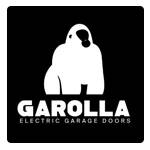We’re excited to announce the launch of our app, a community space for our readers.
The Round & About platform is all about bringing local and like-minded people together online. We’ll focus on community enthusiasts who have a shared passion for local events, organisations, groups, hobbies and news.
See our handy Round & About App Guide below, to help you get started 👇
Round & About App Guide
Round & About Magazine has been an essential part of bringing local communities together for over 28 years.
From our Ramblings (now reborn as Spotlight) which run through all our magazines, inviting readers to share their community events, fundraisers, school fetes and sporting events to editorial features on local events and good causes, local has always been at the heart of what we do.
Such is its success and to accommodate more news of what’s going on where you are, we’ve expanded our platforms with the introduction of the Round & About app. This allows us to localise the content, making it relevant to you, wherever you are, mirroring the way the magazine works.
The new app provides somewhere communities can easily share their local news via their smartphone with like-minded members. It will also have lots of great content from us and is the new way for our readers to enter our monthly competitions. We have worked very hard to create the app so it feels like an extension of your monthly magazine and is as user-friendly as possible.
Here’s an easy guide on downloading the app, including the very basics (for those who need an extra hand):
WHAT IS AN APP?
Apps, or applications, are a type of program that you download for your tablet or mobile phone. There are thousands of apps available, many for free, which allow you to do lots of different things, from keeping in contact with friends and family, reading the news, playing games and puzzles, and banking or shopping online.

DOWNLOAD ON AN ANDROID PHONE OR TABLET
Phones and tablets from lots of different brands fall into the bracket of Android devices. Android is the name of the that the device uses to function. These brands include Alcatel, Google, HTC, LG, Moto, Samsung and Sony.
You can download the Round & About app from the Play Store. This is an official, pre-installed program on Android devices, which gives you access to apps.
1. Open the Play Store in your phone or tablet’s menu by tapping on the Play Store icon.
2. You’ll need to either set up a Google account or log in to your Google account – this is the account you use to access other Google services like Gmail.
3. Search for ‘Round and about’ by typing in the search bar at the top.
4. Tap on the name of the app.
5. Tap install (the app is free).
6. The app will download then automatically be added to your menu. If you have a lot of apps in your menu, you can run out of room for new icons and you’ll need to ‘swipe’ across the page to see the new icon.
Remember: make sure you are connected to a wireless internet network (Wi-Fi) before downloading any apps, otherwise you might use a lot of data which could result in additional charges from your mobile phone network.

DOWNLOAD ON AN IPHONE OR IPAD
If you have an iPhone or iPad, then you can download apps from the App Store. This is an official, pre-installed program on Apple devices, which gives you access to apps.
1. Open the App Store in your iPhone or iPad’s menu by tapping on the App Store icon.
2. You’ll first need to either set up an Apple ID or log to your Apple ID account – this is the account you use to access Apple services.
3. Search for ‘Round and about’ by typing in the search bar at the top.
4. Tap on the name of the app.
5. Tap get (the app is free).
6. The app will download then automatically be added to your menu. If you have a lot of apps in your menu, you can run out of room for new icons and you’ll need to ‘swipe’ across the page to see the new icon.
Remember: make sure you are connected to a wireless internet network (Wi-Fi) before downloading any apps, otherwise you might use a lot of data which could result in additional charges from your mobile phone network.
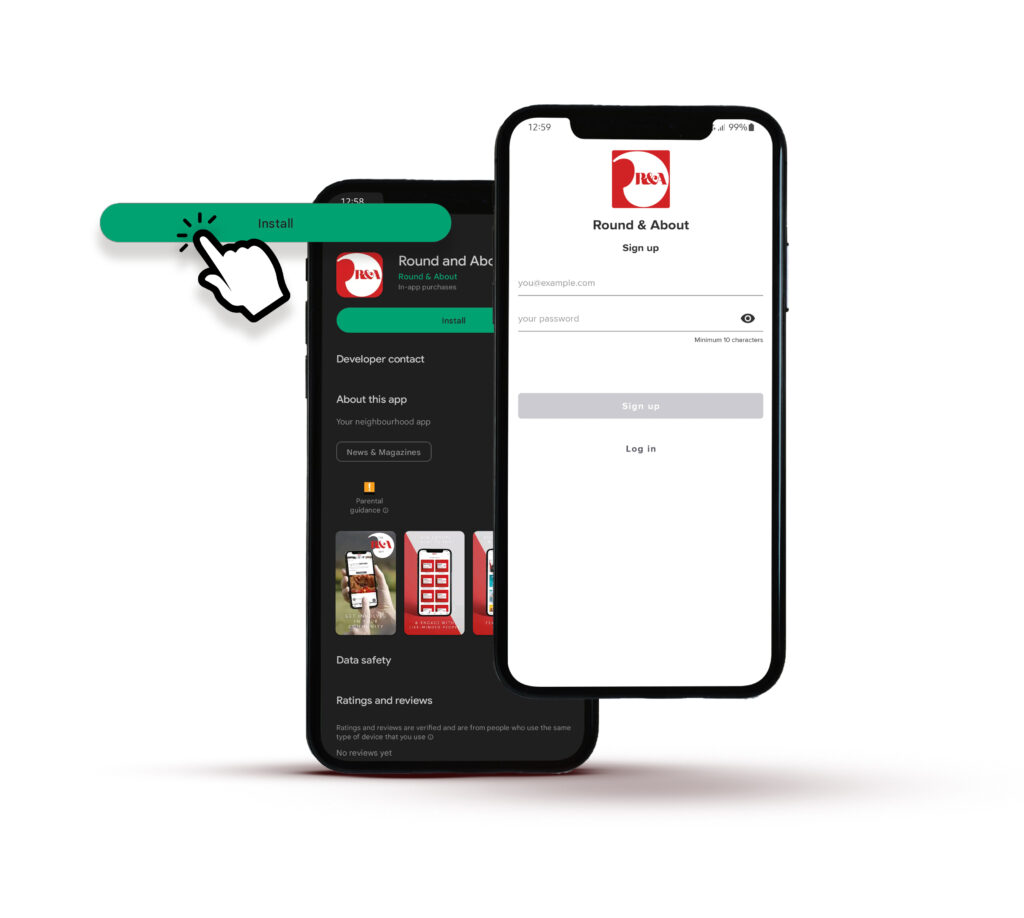
Making a Round & About account
Simply open the Round & About App and select ‘Become a member’. You’ll then be asked to use an email address and password to create your account – followed by several fields to fill out.
Here, you can enter a bio (a brief sentence or two introducing yourself), this isn’t mandatory but it’s useful for other members to know a bit about you.
Next you can enter your interests, whether that be baking, gardening, cycling etc.
Navigating the app
Our aim is to make the app as user-friendly as possible.
![]()
Once the app is open, if you click on the home symbol (bottom left) this is the general activity feed. Any groups that you have selected to be part of, you’ll see all posts from the different groups appear in this feed.
To join groups, simply press the ‘+’ button under ‘my groups’ and select any location groups that are relevant to you. For example, if you’re from the Abingdon/ Kingston Bagpuize area you might want to select a few groups near by, to see more information, these may be the Didcot and/ or Wantage & Faringdon group.
![]()
Next to home, you’ll see a speech bubble icon – this is for messaging. Here you can connect with fellow members within the community and chat privately. These messages are private.
![]()
The middle section is your profile. Here you can amend and customise your own profile. Whether it’s adding an image, adding to your bio and interests.
![]()
Next you will see the bell, which is for your notifications. We recommend turning these on when creating your account so you don’t miss out on any information or news posted to one of your groups.
![]()
Lastly is the 3 horizontal line symbol. This is the section for you to delve deeper into the app.
You’ll have access to the news, articles & features section – this is a space where all articles, competitions, Star Q&As and much more is kept. We recommend checking these out regularly, so you don’t miss anything!
You can also see a full list of the location groups that you can join, enter competitions quickly and easily, view the marketplace (an area for you to sell any unwanted items within the community), view the member directory and remind yourself of our guidelines and rules.
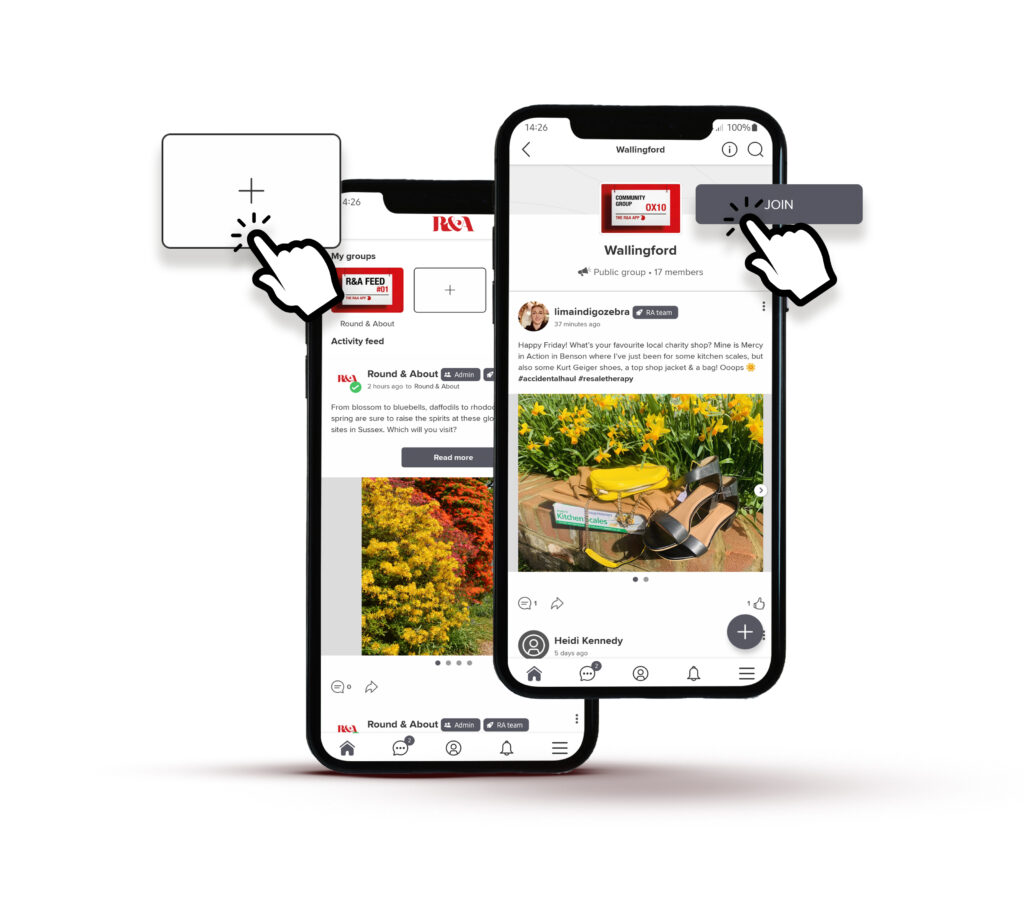
Creating posts and post interactions
It’s simple to post in the Round & About App. All you need to do is select the group you wish to post a message in and hit the ‘+’ symbol – which you’ll then see ‘create post’ and ‘post something’. You can type your message and add links, images or GIFs to your post.
Once you’ve posted you can return to the group and check for any replies to your post. It’s good to have your notifications on, to be able to see replies there.
R&A news, articles and features
Just like our website, you can see Round & About content separated into categories like Activities & Events, Community & Charity, Food & Recipes, Home & Garden and more. Under each category you’ll find lots of articles listed for you to check out.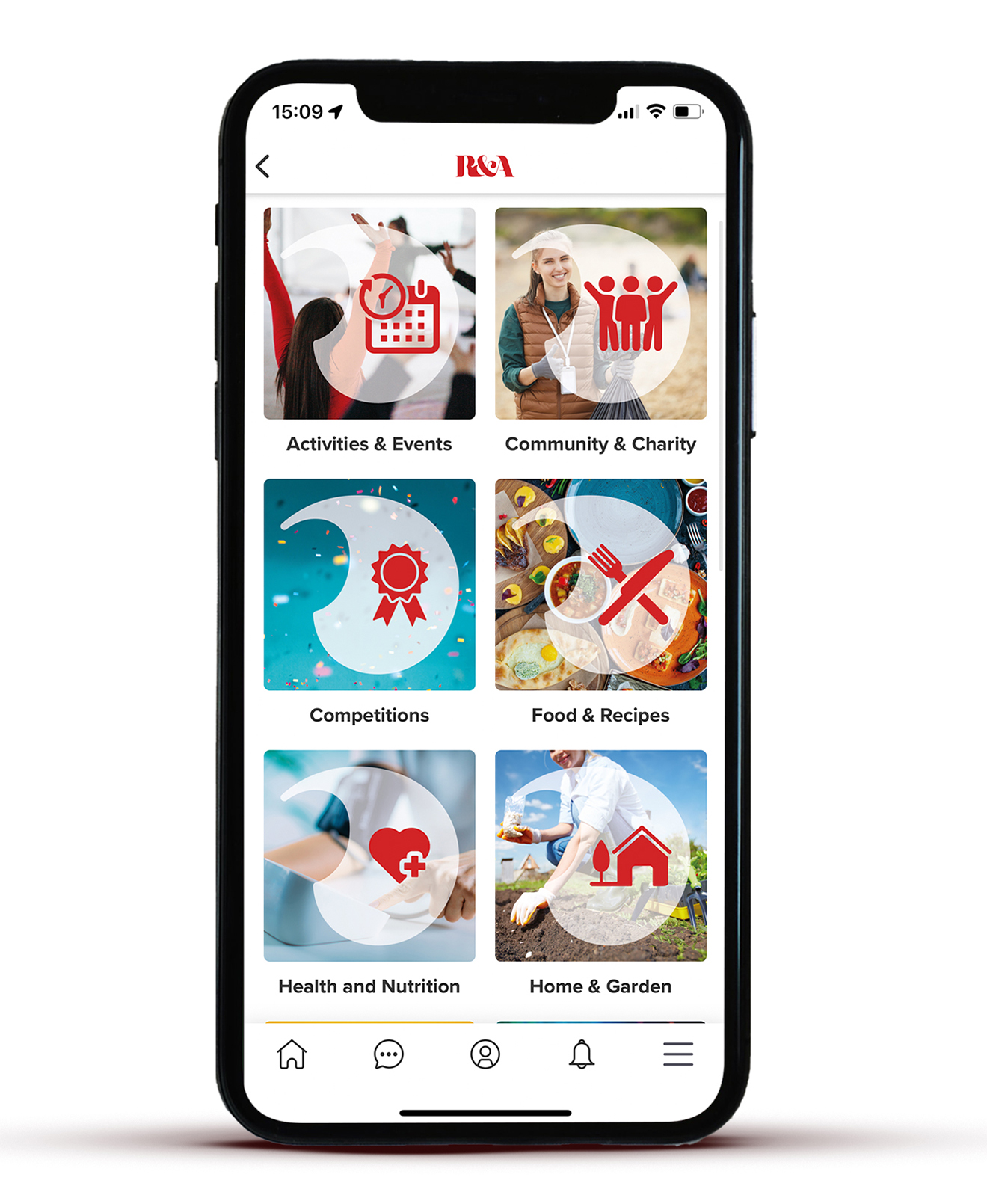
Competitions
Competitions will no longer be held on our website. All entries need to be made through the App. Simply click on competitions, check out the current competitions and tap on the link. The usual entry form will need to be filled out by the deadline date.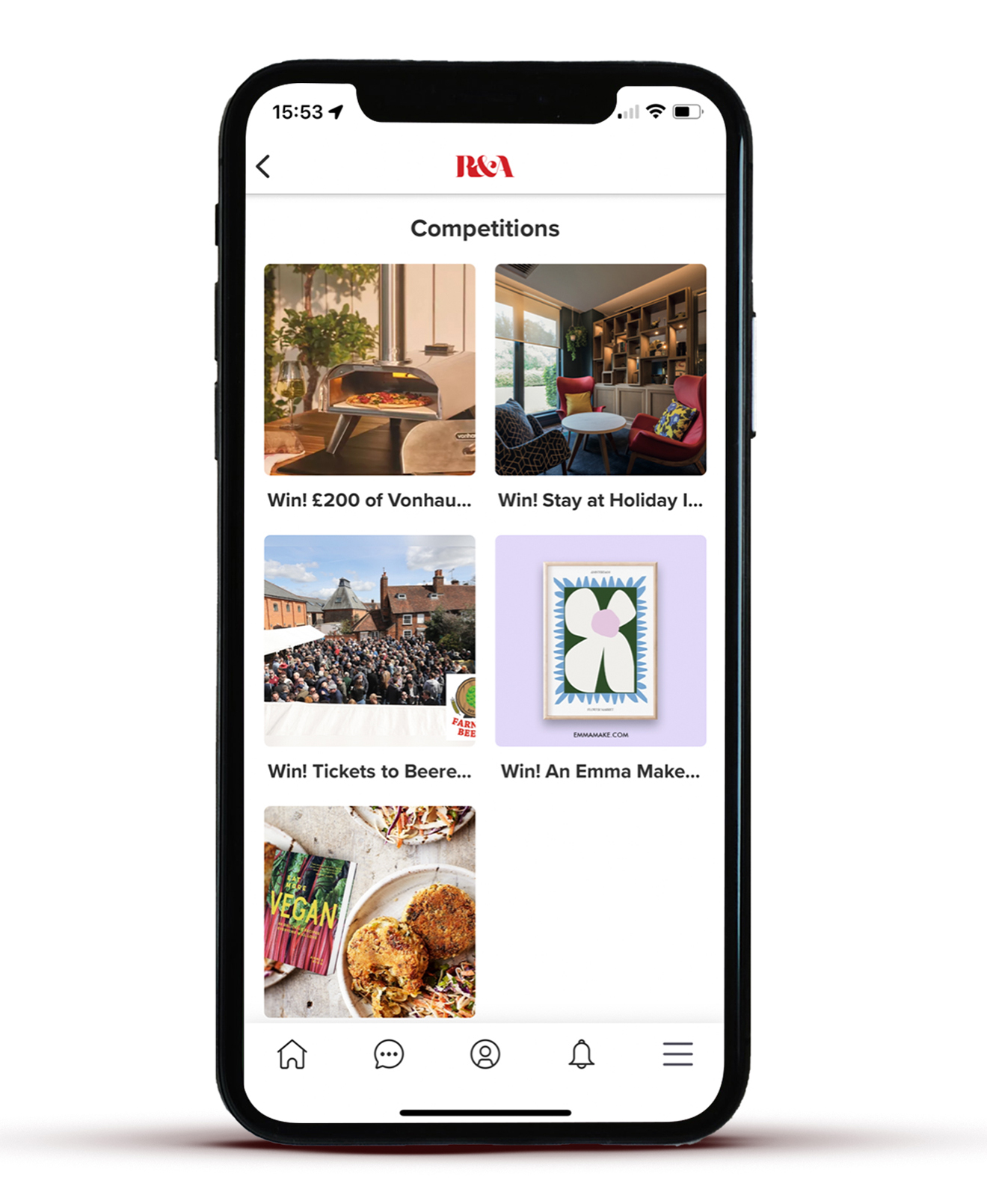
Member directory, connecting and following
To connect with a user within the community, from the general feed, click on their image and their profile will pop up. Here you’ll be able to Connect with them and send a message if you wish or to follow that person. You’ll then be notified whenever this member posts within the community.
Badges
Badges in the community make it easier for you to recognise different members and achievements within the Round & About Community.
How does it work?
If you fall into these categories, the badge for that category will be added to your profile and can be seen next to your name on posts.
Current badges:
🏆 Community Ambassadors
How to become a Community Ambassador?
It’s simple. Being active within the Round & About community. The more you post, comment and like the bigger chance you have of being on the list.
The Perks:
– A Community Ambassador Badge
– Fame in the whole community
– Each month, new members that become an ambassador will be given a shout out on the R&A feed to all members in the community.
– The responsibility of potentially having questions directed towards you, as Community Ambassador
Let’s go!
You’re now ready to explore the app. We’ll see you there.
For any questions or feedback, please get in touch with Ellie at [email protected] or phone 01491 837621.